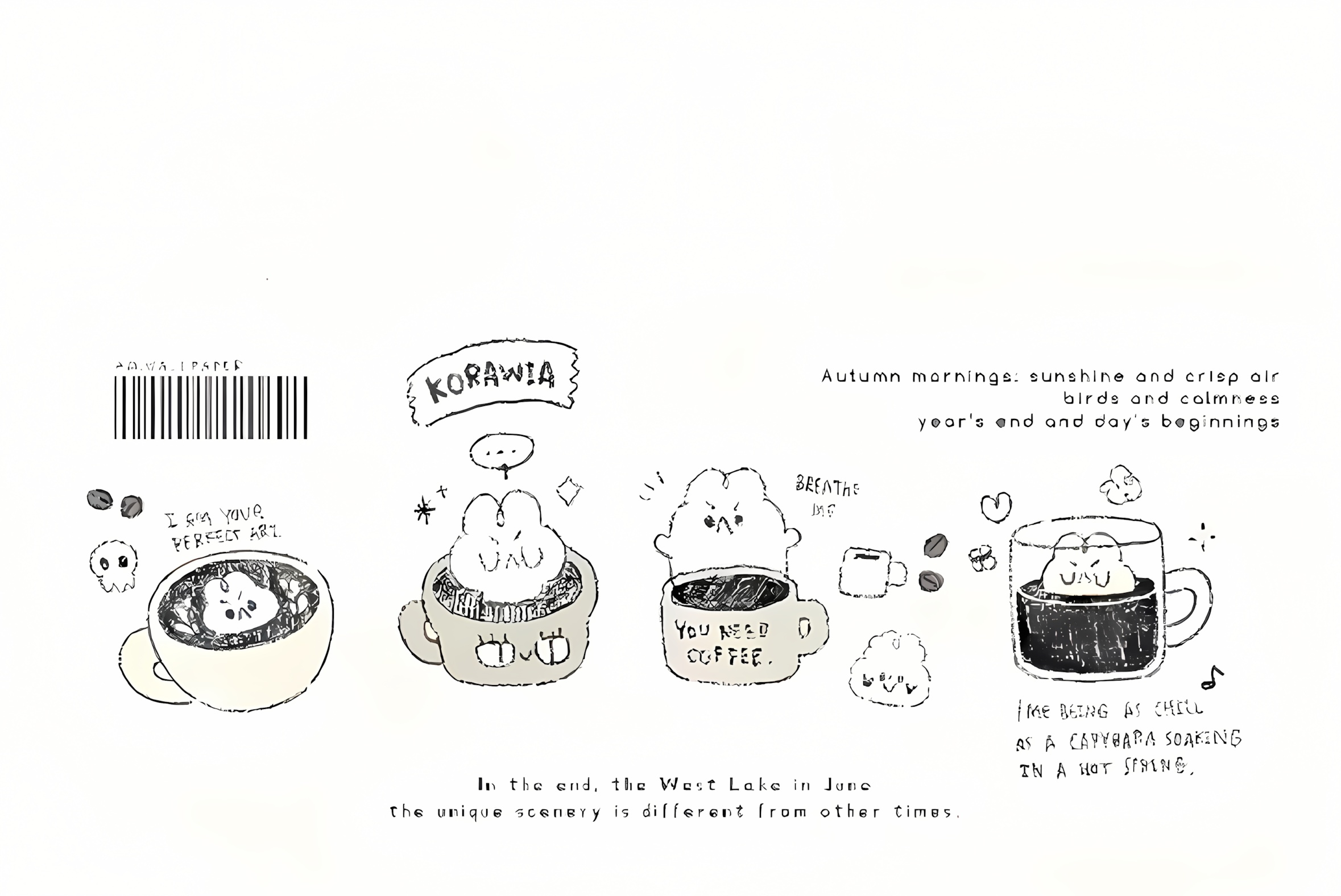🌸 欢迎来到Python办公自动化专栏—Python处理办公问题,解放您的双
💻 个人主页——>个人主页欢迎访问
😸 Github主页——>Github主页欢迎访问
❓ 知乎主页——>知乎主页欢迎访问
🏳️🌈 CSDN博客主页:请点击——> 一晌小贪欢的博客主页求关注
👍 该系列文章专栏:请点击——>Python办公自动化专栏求订阅
🕷 此外还有爬虫专栏:请点击——>Python爬虫基础专栏求订阅
📕 此外还有python基础专栏:请点击——>Python基础学习专栏求订阅
文章作者技术和水平有限,如果文中出现错误,希望大家能指正🙏
❤️ 欢迎各位佬关注! ❤️
课程目标
- 掌握BeautifulSoup库的基本使用方法
- 学会使用各种选择器定位HTML元素
- 理解HTML文档的树形结构
- 掌握从复杂HTML中提取数据的技巧
1. BeautifulSoup简介
BeautifulSoup是一个用于解析HTML和XML文档的Python库,它能够创建一个解析树,用于从HTML文档中提取数据。
1.1 安装BeautifulSoup
pip install beautifulsoup4
pip install lxml # 推荐的解析器
1.2 基本使用
from bs4 import BeautifulSoup
import requests
# 获取网页内容
response = requests.get('https://example.com')
html_content = response.text
# 创建BeautifulSoup对象
soup = BeautifulSoup(html_content, 'html.parser')
# 或者使用lxml解析器(更快)
soup = BeautifulSoup(html_content, 'lxml')
2. HTML文档结构理解
2.1 HTML基本结构
<!DOCTYPE html>
<html>
<head>
<title>页面标题</title>
<meta charset="UTF-8">
</head>
<body>
<div class="container">
<h1 id="main-title">主标题</h1>
<p class="content">段落内容</p>
<ul>
<li>列表项1</li>
<li>列表项2</li>
</ul>
</div>
</body>
</html>
2.2 DOM树概念
HTML文档可以看作一个树形结构,每个HTML标签都是树的一个节点。
3. 基本查找方法
3.1 按标签名查找
from bs4 import BeautifulSoup
html = """
<html>
<body>
<h1>标题1</h1>
<h1>标题2</h1>
<p>段落1</p>
<p>段落2</p>
</body>
</html>
"""
soup = BeautifulSoup(html, 'html.parser')
# 查找第一个h1标签
first_h1 = soup.find('h1')
print(first_h1.text) # 输出:标题1
# 查找所有h1标签
all_h1 = soup.find_all('h1')
for h1 in all_h1:
print(h1.text)
# 查找所有p标签
all_p = soup.find_all('p')
print(len(all_p)) # 输出:2
3.2 按属性查找
html = """
<div class="container">
<p class="intro">介绍段落</p>
<p class="content">内容段落</p>
<p id="special">特殊段落</p>
</div>
"""
soup = BeautifulSoup(html, 'html.parser')
# 按class查找
intro = soup.find('p', class_='intro')
print(intro.text)
# 按id查找
special = soup.find('p', id='special')
print(special.text)
# 按多个属性查找
content = soup.find('p', {'class': 'content'})
print(content.text)
3.3 按文本内容查找
# 查找包含特定文本的标签
link = soup.find('a', string='首页')
# 使用正则表达式查找文本
import re
pattern = re.compile(r'联系.*')
contact_link = soup.find('a', string=pattern)
4. CSS选择器
4.1 基本CSS选择器
html = """
<div class="container">
<h1 id="title">主标题</h1>
<div class="content">
<p class="text">段落1</p>
<p class="text highlight">段落2</p>
<ul>
<li>项目1</li>
<li class="special">项目2</li>
</ul>
</div>
</div>
"""
soup = BeautifulSoup(html, 'html.parser')
# 标签选择器
titles = soup.select('h1')
# ID选择器
title = soup.select('#title')[0]
# 类选择器
texts = soup.select('.text')
# 属性选择器
special_items = soup.select('[class="special"]')
# 后代选择器
content_paragraphs = soup.select('.content p')
# 子元素选择器
direct_children = soup.select('.container > .content')
# 多类选择器
highlighted = soup.select('.text.highlight')
4.2 高级CSS选择器
# 伪类选择器
first_li = soup.select('li:first-child')
last_li = soup.select('li:last-child')
nth_li = soup.select('li:nth-child(2)')
# 属性包含选择器
partial_class = soup.select('[class*="tex"]')
# 属性开始选择器
starts_with = soup.select('[class^="con"]')
# 属性结束选择器
ends_with = soup.select('[class$="ent"]')
5. 导航文档树
5.1 父子关系导航
html = """
<div class="parent">
<p>第一个段落</p>
<p>第二个段落</p>
<div class="child">
<span>子元素</span>
</div>
</div>
"""
soup = BeautifulSoup(html, 'html.parser')
# 获取父元素
span = soup.find('span')
parent_div = span.parent
print(parent_div['class']) # ['child']
# 获取所有父元素
parents = span.parents
for parent in parents:
if parent.name:
print(parent.name)
# 获取子元素
parent_div = soup.find('div', class_='parent')
children = parent_div.children # 生成器对象
for child in children:
if child.name: # 过滤文本节点
print(child.name)
# 获取所有后代元素
descendants = parent_div.descendants
5.2 兄弟关系导航
# 获取下一个兄弟元素
first_p = soup.find('p')
next_sibling = first_p.next_sibling
print(next_sibling)
# 获取上一个兄弟元素
second_p = first_p.next_sibling.next_sibling
prev_sibling = second_p.previous_sibling
# 获取所有后续兄弟元素
next_siblings = first_p.next_siblings
for sibling in next_siblings:
if sibling.name:
print(sibling.name)
6. 提取数据
6.1 获取文本内容
html = """
<div class="article">
<h1>文章标题</h1>
<p>这是第一段内容。</p>
<p>这是第二段内容。</p>
<div class="meta">
<span>作者:张三</span>
<span>时间:2024-01-01</span>
</div>
</div>
"""
soup = BeautifulSoup(html, 'html.parser')
# 获取单个元素的文本
title = soup.find('h1').text
print(title) # 文章标题
# 获取元素及其子元素的所有文本
article = soup.find('div', class_='article')
all_text = article.get_text()
print(all_text)
# 获取文本时指定分隔符
clean_text = article.get_text(separator=' | ', strip=True)
print(clean_text)
6.2 获取属性值
html = """
<div class="container">
<a href="https://example.com" title="示例网站" target="_blank">链接</a>
<img src="image.jpg" alt="图片描述" width="300" height="200">
</div>
"""
soup = BeautifulSoup(html, 'html.parser')
# 获取单个属性
link = soup.find('a')
href = link.get('href') # 或者 link['href']
title = link.get('title')
# 获取所有属性
img = soup.find('img')
attrs = img.attrs
print(attrs) # {'src': 'image.jpg', 'alt': '图片描述', 'width': '300', 'height': '200'}
# 检查属性是否存在
if link.has_attr('target'):
print("链接有target属性")
7. 实战案例:爬取新闻列表
import requests
from bs4 import BeautifulSoup
import csv
from datetime import datetime
class NewsSpider:
def __init__(self):
self.session = requests.Session()
self.session.headers.update({
'User-Agent': 'Mozilla/5.0 (Windows NT 10.0; Win64; x64) AppleWebKit/537.36'
})
def get_news_list(self, url):
"""获取新闻列表"""
try:
response = self.session.get(url, timeout=10)
response.raise_for_status()
soup = BeautifulSoup(response.text, 'html.parser')
return self.parse_news_list(soup)
except Exception as e:
print(f"获取新闻列表失败:{e}")
return []
def parse_news_list(self, soup):
"""解析新闻列表"""
news_list = []
# 假设新闻列表在class为'news-list'的div中
news_container = soup.find('div', class_='news-list')
if not news_container:
return news_list
# 查找所有新闻项
news_items = news_container.find_all('div', class_='news-item')
for item in news_items:
news_data = self.extract_news_data(item)
if news_data:
news_list.append(news_data)
return news_list
def extract_news_data(self, item):
"""提取单条新闻数据"""
try:
# 提取标题和链接
title_link = item.find('a', class_='title')
if not title_link:
return None
title = title_link.get_text(strip=True)
link = title_link.get('href')
# 提取摘要
summary_elem = item.find('p', class_='summary')
summary = summary_elem.get_text(strip=True) if summary_elem else ''
# 提取时间
time_elem = item.find('span', class_='time')
publish_time = time_elem.get_text(strip=True) if time_elem else ''
# 提取作者
author_elem = item.find('span', class_='author')
author = author_elem.get_text(strip=True) if author_elem else ''
return {
'title': title,
'link': link,
'summary': summary,
'publish_time': publish_time,
'author': author,
'crawl_time': datetime.now().strftime('%Y-%m-%d %H:%M:%S')
}
except Exception as e:
print(f"提取新闻数据失败:{e}")
return None
def save_to_csv(self, news_list, filename='news.csv'):
"""保存数据到CSV文件"""
if not news_list:
print("没有数据需要保存")
return
with open(filename, 'w', newline='', encoding='utf-8') as csvfile:
fieldnames = ['title', 'link', 'summary', 'publish_time', 'author', 'crawl_time']
writer = csv.DictWriter(csvfile, fieldnames=fieldnames)
writer.writeheader()
for news in news_list:
writer.writerow(news)
print(f"数据已保存到 {filename}")
# 使用示例
if __name__ == "__main__":
spider = NewsSpider()
news_list = spider.get_news_list('https://example-news-site.com')
spider.save_to_csv(news_list)
8. 处理特殊情况
8.1 处理编码问题
import requests
from bs4 import BeautifulSoup
import chardet
def get_soup_with_encoding(url):
"""自动检测编码并创建soup对象"""
response = requests.get(url)
# 检测编码
detected = chardet.detect(response.content)
encoding = detected['encoding']
# 使用检测到的编码解码
html = response.content.decode(encoding)
return BeautifulSoup(html, 'html.parser')
8.2 处理JavaScript生成的内容
# BeautifulSoup只能解析静态HTML
# 对于JavaScript生成的内容,需要使用Selenium等工具
# 这里展示如何识别这种情况
def check_js_content(soup):
"""检查页面是否包含JavaScript生成的内容"""
scripts = soup.find_all('script')
for script in scripts:
if script.string and 'document.write' in script.string:
print("页面包含JavaScript生成的内容")
return True
return False
8.3 处理表格数据
def parse_table(soup, table_selector):
"""解析HTML表格"""
table = soup.select_one(table_selector)
if not table:
return []
rows = []
# 获取表头
headers = []
header_row = table.find('tr')
if header_row:
for th in header_row.find_all(['th', 'td']):
headers.append(th.get_text(strip=True))
# 获取数据行
for row in table.find_all('tr')[1:]: # 跳过表头
row_data = {}
cells = row.find_all(['td', 'th'])
for i, cell in enumerate(cells):
if i < len(headers):
row_data[headers[i]] = cell.get_text(strip=True)
if row_data:
rows.append(row_data)
return rows
9. 性能优化技巧
9.1 选择合适的解析器
# 不同解析器的特点:
# html.parser: Python内置,容错性好,速度中等
# lxml: 速度快,功能强大,需要安装
# xml: 只能解析XML,速度快
# html5lib: 最好的容错性,速度慢
# 推荐使用lxml
soup = BeautifulSoup(html, 'lxml')
9.2 限制解析范围
# 只解析需要的部分
from bs4 import SoupStrainer
# 只解析div标签
parse_only = SoupStrainer("div")
soup = BeautifulSoup(html, "lxml", parse_only=parse_only)
# 只解析特定class的元素
parse_only = SoupStrainer("div", class_="content")
soup = BeautifulSoup(html, "lxml", parse_only=parse_only)
10. 实践练习
练习1:爬取商品信息
编写程序爬取电商网站的商品列表,提取商品名称、价格、评分等信息。
练习2:解析论坛帖子
爬取论坛的帖子列表,提取标题、作者、回复数、发布时间等信息。
练习3:提取表格数据
从包含表格的网页中提取结构化数据,并保存为CSV格式。
11. 课程小结
本课程我们学习了:
- BeautifulSoup库的基本使用方法
- HTML文档的树形结构理解
- 各种元素查找方法
- CSS选择器的使用
- 文档树的导航方法
- 数据提取技巧
- 实战案例和特殊情况处理
12. 下节预告
下一课我们将学习:
- XPath表达式的使用
- lxml库的高级功能
- 处理XML文档
- 更复杂的数据提取场景
13. 作业
- 使用BeautifulSoup爬取一个新闻网站的文章列表
- 练习使用各种CSS选择器定位元素
- 编写一个通用的表格数据提取器
- 处理包含特殊字符和编码的网页
提示:BeautifulSoup是网页数据提取的核心工具,熟练掌握各种选择器和导航方法是关键。
希望对初学者有帮助;致力于办公自动化的小小程序员一枚
希望能得到大家的【❤️一个免费关注❤️】感谢!
求个 🤞 关注 🤞 +❤️ 喜欢 ❤️ +👍 收藏 👍
此外还有办公自动化专栏,欢迎大家订阅:Python办公自动化专栏
此外还有爬虫专栏,欢迎大家订阅:Python爬虫基础专栏
此外还有Python基础专栏,欢迎大家订阅:Python基础学习专栏