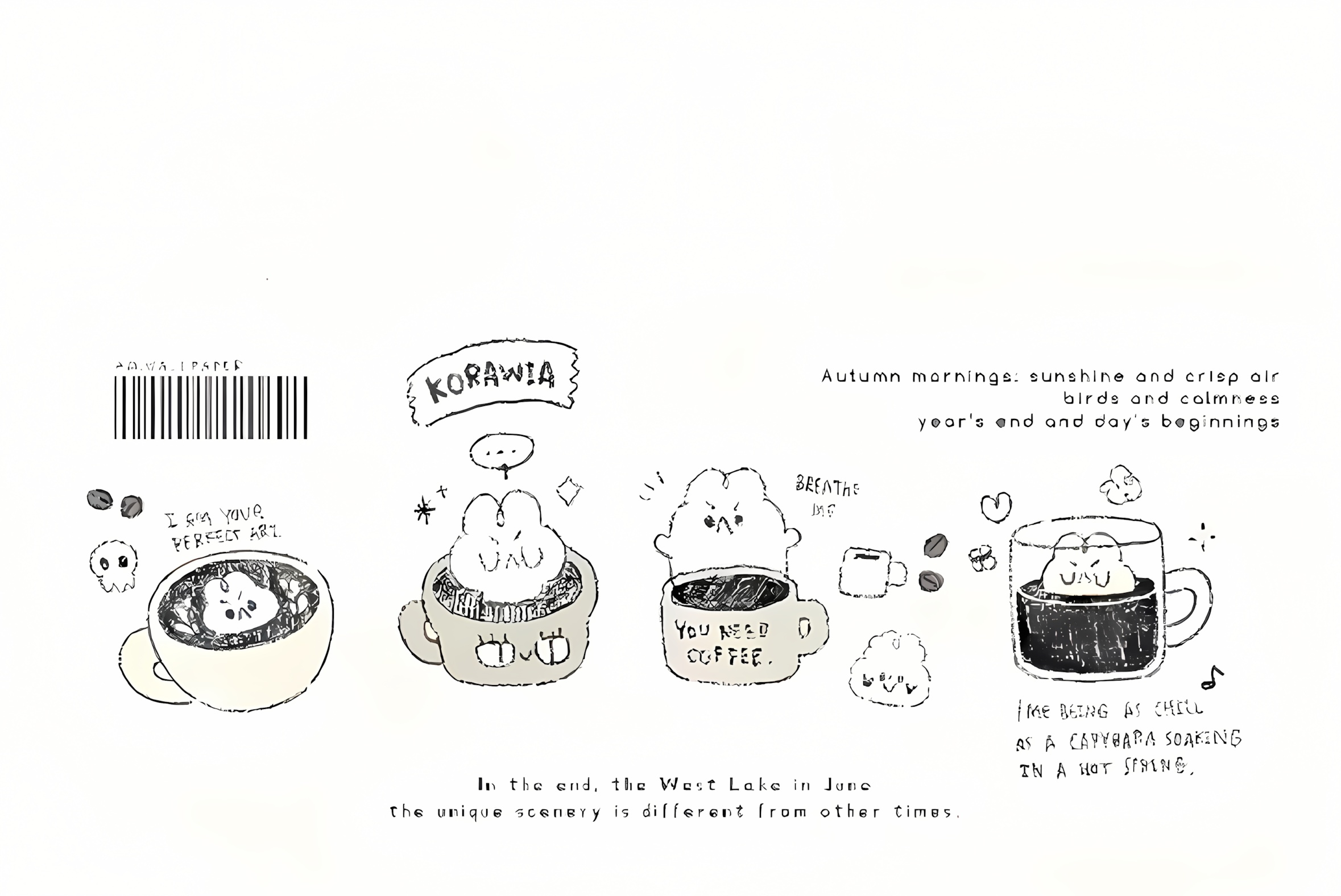🌸 欢迎来到Python办公自动化专栏—Python处理办公问题,解放您的双
💻 个人主页——>个人主页欢迎访问
😸 Github主页——>Github主页欢迎访问
❓ 知乎主页——>知乎主页欢迎访问
🏳️🌈 CSDN博客主页:请点击——> 一晌小贪欢的博客主页求关注
👍 该系列文章专栏:请点击——>Python办公自动化专栏求订阅
🕷 此外还有爬虫专栏:请点击——>Python爬虫基础专栏求订阅
📕 此外还有python基础专栏:请点击——>Python基础学习专栏求订阅
文章作者技术和水平有限,如果文中出现错误,希望大家能指正🙏
❤️ 欢迎各位佬关注! ❤️
课程目标
- 掌握XPath语法和表达式编写
- 学会使用lxml库进行高效解析
- 理解XPath与CSS选择器的区别
- 掌握处理复杂XML和HTML文档的技巧
1. XPath简介
XPath(XML Path Language)是一种在XML和HTML文档中查找信息的语言。它使用路径表达式来选取文档中的节点或节点集。
1.1 XPath的优势
- 功能强大,表达能力强
- 支持复杂的条件查询
- 可以进行数学运算和字符串操作
- 浏览器原生支持
1.2 安装lxml
pip install lxml
2. XPath基本语法
2.1 路径表达式
from lxml import html, etree
# 示例HTML
html_content = """
<html>
<body>
<div class="container">
<h1 id="title">主标题</h1>
<div class="content">
<p>第一段</p>
<p>第二段</p>
<ul>
<li>项目1</li>
<li>项目2</li>
<li>项目3</li>
</ul>
</div>
</div>
</body>
</html>
"""
# 创建解析树
tree = html.fromstring(html_content)
# 基本路径表达式
# / : 从根节点选取
# // : 从任意位置选取
# . : 当前节点
# .. : 父节点
# @ : 属性
# 绝对路径
title = tree.xpath('/html/body/div/h1/text()')
print(title) # ['主标题']
# 相对路径
paragraphs = tree.xpath('//p/text()')
print(paragraphs) # ['第一段', '第二段']
2.2 节点选择
# 选择所有div元素
divs = tree.xpath('//div')
# 选择第一个div元素
first_div = tree.xpath('//div[1]')
# 选择最后一个li元素
last_li = tree.xpath('//li[last()]')
# 选择前两个li元素
first_two_li = tree.xpath('//li[position()<=2]')
# 选择所有有class属性的div
divs_with_class = tree.xpath('//div[@class]')
# 选择class为container的div
container = tree.xpath('//div[@class="container"]')
2.3 属性选择
html_content = """
<div class="article">
<a href="https://example.com" title="示例">链接1</a>
<a href="https://test.com" title="测试">链接2</a>
<img src="image1.jpg" alt="图片1" width="300">
<img src="image2.png" alt="图片2" width="400">
</div>
"""
tree = html.fromstring(html_content)
# 获取所有链接的href属性
hrefs = tree.xpath('//a/@href')
print(hrefs) # ['https://example.com', 'https://test.com']
# 获取所有图片的src属性
srcs = tree.xpath('//img/@src')
print(srcs) # ['image1.jpg', 'image2.png']
# 获取width大于300的图片
wide_images = tree.xpath('//img[@width>300]/@src')
print(wide_images) # ['image2.png']
3. XPath高级语法
3.1 条件表达式
html_content = """
<div class="products">
<div class="product" data-price="100">
<h3>产品A</h3>
<span class="price">¥100</span>
</div>
<div class="product" data-price="200">
<h3>产品B</h3>
<span class="price">¥200</span>
</div>
<div class="product" data-price="50">
<h3>产品C</h3>
<span class="price">¥50</span>
</div>
</div>
"""
tree = html.fromstring(html_content)
# 价格大于100的产品
expensive_products = tree.xpath('//div[@data-price>100]/h3/text()')
print(expensive_products) # ['产品B']
# 包含特定文本的元素
product_a = tree.xpath('//h3[text()="产品A"]')
# 使用contains函数
products_with_a = tree.xpath('//h3[contains(text(), "产品")]')
# 使用starts-with函数
price_elements = tree.xpath('//span[starts-with(@class, "price")]')
3.2 轴(Axes)
html_content = """
<div class="container">
<div class="header">头部</div>
<div class="content">
<p>段落1</p>
<p class="highlight">段落2</p>
<p>段落3</p>
</div>
<div class="footer">底部</div>
</div>
"""
tree = html.fromstring(html_content)
# 获取highlight段落的父元素
parent = tree.xpath('//p[@class="highlight"]/parent::div')
# 获取highlight段落的前一个兄弟元素
preceding_sibling = tree.xpath('//p[@class="highlight"]/preceding-sibling::p/text()')
print(preceding_sibling) # ['段落1']
# 获取highlight段落的后一个兄弟元素
following_sibling = tree.xpath('//p[@class="highlight"]/following-sibling::p/text()')
print(following_sibling) # ['段落3']
# 获取所有祖先元素
ancestors = tree.xpath('//p[@class="highlight"]/ancestor::*')
# 获取所有后代元素
descendants = tree.xpath('//div[@class="content"]/descendant::*')
3.3 函数使用
# 文本函数
text_content = tree.xpath('//p[normalize-space(text())!=""]/text()')
# 字符串长度
long_text = tree.xpath('//p[string-length(text())>5]/text()')
# 位置函数
first_p = tree.xpath('//p[position()=1]/text()')
last_p = tree.xpath('//p[position()=last()]/text()')
# 计数函数
p_count = tree.xpath('count(//p)')
print(f"段落数量:{p_count}")
# 字符串函数
uppercase_text = tree.xpath('//p[contains(translate(text(), "abcdefghijklmnopqrstuvwxyz", "ABCDEFGHIJKLMNOPQRSTUVWXYZ"), "段落")]')
4. lxml库详解
4.1 解析HTML
from lxml import html
import requests
def parse_html_with_lxml(url):
"""使用lxml解析HTML"""
response = requests.get(url)
tree = html.fromstring(response.content)
# 修复可能的HTML错误
# lxml会自动修复一些HTML错误
return tree
# 从字符串解析
html_string = "<div><p>Hello World</p></div>"
tree = html.fromstring(html_string)
# 从文件解析
tree = html.parse('example.html')
4.2 解析XML
from lxml import etree
xml_content = """
<?xml version="1.0" encoding="UTF-8"?>
<bookstore>
<book id="1" category="fiction">
<title>Python编程</title>
<author>张三</author>
<price>59.99</price>
</book>
<book id="2" category="technical">
<title>数据结构</title>
<author>李四</author>
<price>79.99</price>
</book>
</bookstore>
"""
# 解析XML
root = etree.fromstring(xml_content)
# 获取所有书籍标题
titles = root.xpath('//title/text()')
print(titles) # ['Python编程', '数据结构']
# 获取技术类书籍
tech_books = root.xpath('//book[@category="technical"]/title/text()')
print(tech_books) # ['数据结构']
# 获取价格大于60的书籍
expensive_books = root.xpath('//book[price>60]/title/text()')
print(expensive_books) # ['数据结构']
4.3 命名空间处理
xml_with_ns = """
<?xml version="1.0"?>
<root xmlns:book="http://example.com/book"
xmlns:author="http://example.com/author">
<book:catalog>
<book:item>
<book:title>Python指南</book:title>
<author:name>王五</author:name>
</book:item>
</book:catalog>
</root>
"""
root = etree.fromstring(xml_with_ns)
# 定义命名空间
namespaces = {
'book': 'http://example.com/book',
'author': 'http://example.com/author'
}
# 使用命名空间查询
titles = root.xpath('//book:title/text()', namespaces=namespaces)
authors = root.xpath('//author:name/text()', namespaces=namespaces)
print(titles) # ['Python指南']
print(authors) # ['王五']
5. 实战案例:爬取电商商品信息
import requests
from lxml import html
import csv
import time
import random
class ProductSpider:
def __init__(self):
self.session = requests.Session()
self.session.headers.update({
'User-Agent': 'Mozilla/5.0 (Windows NT 10.0; Win64; x64) AppleWebKit/537.36'
})
def get_product_list(self, url, max_pages=5):
"""获取商品列表"""
all_products = []
for page in range(1, max_pages + 1):
print(f"正在爬取第{page}页...")
page_url = f"{url}?page={page}"
products = self.parse_product_page(page_url)
if not products:
print("没有更多商品,停止爬取")
break
all_products.extend(products)
# 随机延时,避免被反爬
time.sleep(random.uniform(1, 3))
return all_products
def parse_product_page(self, url):
"""解析商品页面"""
try:
response = self.session.get(url, timeout=10)
response.raise_for_status()
tree = html.fromstring(response.content)
return self.extract_products(tree)
except Exception as e:
print(f"解析页面失败:{e}")
return []
def extract_products(self, tree):
"""提取商品信息"""
products = []
# 使用XPath定位商品容器
product_nodes = tree.xpath('//div[@class="product-item"]')
for node in product_nodes:
product = self.extract_single_product(node)
if product:
products.append(product)
return products
def extract_single_product(self, node):
"""提取单个商品信息"""
try:
# 商品名称
name_nodes = node.xpath('.//h3[@class="product-title"]/a/text()')
name = name_nodes[0].strip() if name_nodes else ''
# 商品链接
link_nodes = node.xpath('.//h3[@class="product-title"]/a/@href')
link = link_nodes[0] if link_nodes else ''
# 商品价格
price_nodes = node.xpath('.//span[@class="price"]/text()')
price = price_nodes[0].strip() if price_nodes else ''
# 商品评分
rating_nodes = node.xpath('.//div[@class="rating"]/@data-rating')
rating = rating_nodes[0] if rating_nodes else ''
# 评论数
review_nodes = node.xpath('.//span[@class="review-count"]/text()')
review_count = review_nodes[0].strip() if review_nodes else ''
# 商品图片
img_nodes = node.xpath('.//img[@class="product-img"]/@src')
image_url = img_nodes[0] if img_nodes else ''
# 店铺名称
shop_nodes = node.xpath('.//span[@class="shop-name"]/text()')
shop_name = shop_nodes[0].strip() if shop_nodes else ''
return {
'name': name,
'link': link,
'price': price,
'rating': rating,
'review_count': review_count,
'image_url': image_url,
'shop_name': shop_name
}
except Exception as e:
print(f"提取商品信息失败:{e}")
return None
def get_product_detail(self, product_url):
"""获取商品详情"""
try:
response = self.session.get(product_url, timeout=10)
response.raise_for_status()
tree = html.fromstring(response.content)
# 详细描述
desc_nodes = tree.xpath('//div[@class="product-description"]//text()')
description = ''.join(desc_nodes).strip()
# 规格参数
specs = {}
spec_rows = tree.xpath('//table[@class="specs-table"]//tr')
for row in spec_rows:
key_nodes = row.xpath('./td[1]/text()')
value_nodes = row.xpath('./td[2]/text()')
if key_nodes and value_nodes:
specs[key_nodes[0].strip()] = value_nodes[0].strip()
# 商品图片列表
image_nodes = tree.xpath('//div[@class="product-images"]//img/@src')
images = [img for img in image_nodes if img]
return {
'description': description,
'specifications': specs,
'images': images
}
except Exception as e:
print(f"获取商品详情失败:{e}")
return {}
def save_to_csv(self, products, filename='products.csv'):
"""保存到CSV文件"""
if not products:
print("没有数据需要保存")
return
with open(filename, 'w', newline='', encoding='utf-8') as csvfile:
fieldnames = ['name', 'link', 'price', 'rating', 'review_count',
'image_url', 'shop_name']
writer = csv.DictWriter(csvfile, fieldnames=fieldnames)
writer.writeheader()
for product in products:
writer.writerow(product)
print(f"数据已保存到 {filename}")
# 使用示例
if __name__ == "__main__":
spider = ProductSpider()
# 爬取商品列表
products = spider.get_product_list('https://example-shop.com/search?q=手机')
# 保存基本信息
spider.save_to_csv(products)
# 获取前5个商品的详细信息
for i, product in enumerate(products[:5]):
print(f"获取第{i+1}个商品的详细信息...")
detail = spider.get_product_detail(product['link'])
product.update(detail)
time.sleep(random.uniform(1, 2))
6. XPath调试技巧
6.1 浏览器调试
# 在浏览器开发者工具中测试XPath
# 1. 按F12打开开发者工具
# 2. 在Console中输入:
# $x('//div[@class="content"]') // 测试XPath表达式
# $x('//div[@class="content"]')[0] // 获取第一个匹配元素
6.2 Python调试
def debug_xpath(tree, xpath_expr):
"""调试XPath表达式"""
try:
result = tree.xpath(xpath_expr)
print(f"XPath: {xpath_expr}")
print(f"结果数量: {len(result)}")
if result:
print("前3个结果:")
for i, item in enumerate(result[:3]):
if hasattr(item, 'text'):
print(f" {i+1}: {item.text}")
elif hasattr(item, 'tag'):
print(f" {i+1}: <{item.tag}>")
else:
print(f" {i+1}: {item}")
else:
print("没有找到匹配的元素")
except Exception as e:
print(f"XPath表达式错误: {e}")
# 使用示例
tree = html.fromstring(html_content)
debug_xpath(tree, '//div[@class="product"]//h3/text()')
7. 性能优化
7.1 选择合适的解析器
# lxml比BeautifulSoup更快
from lxml import html
import time
def benchmark_parsers(html_content, iterations=1000):
"""比较解析器性能"""
# lxml
start_time = time.time()
for _ in range(iterations):
tree = html.fromstring(html_content)
titles = tree.xpath('//h1/text()')
lxml_time = time.time() - start_time
print(f"lxml: {lxml_time:.4f}秒")
# BeautifulSoup
from bs4 import BeautifulSoup
start_time = time.time()
for _ in range(iterations):
soup = BeautifulSoup(html_content, 'html.parser')
titles = soup.find_all('h1')
bs4_time = time.time() - start_time
print(f"BeautifulSoup: {bs4_time:.4f}秒")
print(f"lxml比BeautifulSoup快 {bs4_time/lxml_time:.2f}倍")
7.2 XPath优化技巧
# 优化前:低效的XPath
slow_xpath = '//*[@class="content"]//*[@class="item"]//*[@class="title"]'
# 优化后:更具体的路径
fast_xpath = '//div[@class="content"]//div[@class="item"]/h3[@class="title"]'
# 使用索引而不是last()
# 慢://li[last()]
# 快://li[3] (如果知道具体位置)
# 避免使用//开头,如果知道具体路径
# 慢://div//span//text()
# 快:/html/body/div/span/text()
8. 实践练习
练习1:爬取新闻网站
使用XPath爬取新闻网站的文章列表,提取标题、链接、发布时间等信息。
练习2:解析XML数据
处理一个包含商品信息的XML文件,提取所有商品的详细信息。
练习3:复杂表格解析
使用XPath解析包含合并单元格的复杂HTML表格。
9. 课程小结
本课程我们学习了:
- XPath语法和基本表达式
- XPath高级功能和函数
- lxml库的使用方法
- XML和HTML的解析技巧
- 命名空间处理
- 实战案例和性能优化
10. 下节预告
下一课我们将学习:
- 正则表达式在爬虫中的应用
- 数据清洗和预处理技术
- 处理各种数据格式
- 数据验证和质量控制
11. 作业
- 使用XPath爬取一个电商网站的商品信息
- 练习编写复杂的XPath表达式
- 比较XPath和CSS选择器的性能差异
- 处理包含命名空间的XML文档
提示:XPath是强大的数据提取工具,熟练掌握其语法可以大大提高爬虫的效率和准确性。
希望对初学者有帮助;致力于办公自动化的小小程序员一枚
希望能得到大家的【❤️一个免费关注❤️】感谢!
求个 🤞 关注 🤞 +❤️ 喜欢 ❤️ +👍 收藏 👍
此外还有办公自动化专栏,欢迎大家订阅:Python办公自动化专栏
此外还有爬虫专栏,欢迎大家订阅:Python爬虫基础专栏
此外还有Python基础专栏,欢迎大家订阅:Python基础学习专栏